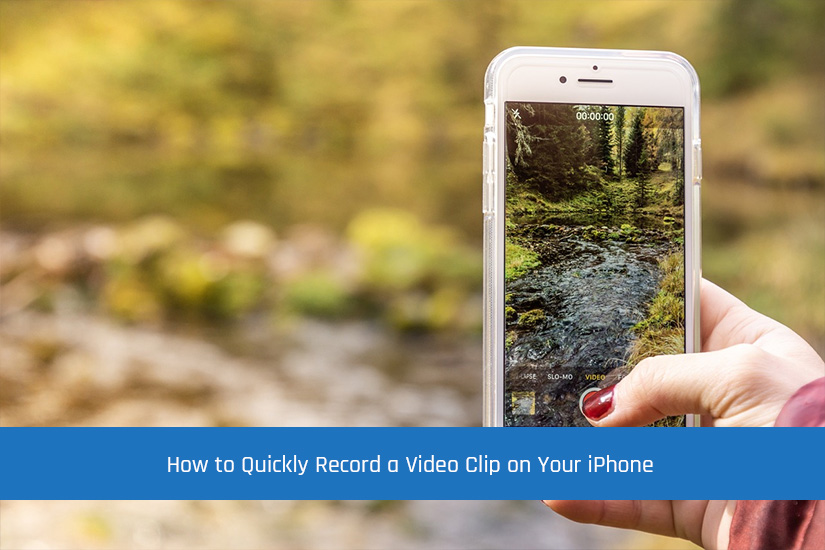Introduction
A superb way to capture precious moments and create lasting memories, is to record a video clip on your iPhone.
And did you know, that you can start recording a video clip without even selecting the video mode first?
Just by sliding your finger to the right on the iPhone shutter button, you can instantly start recording a video!
In this article, I’ll guide you through the process of quickly recording a video clip using this handy feature on your iPhone.
How to Record a Video Clip
You probably worked out how to record a video clip, just from the introduction above. But, here’s the step-by-step version 😉
Step 1 – Open the Camera App
By default there are usually two ways to open the camera app. You can either, unlock your iPhone, then locate the Camera app on your home screen and tap on the camera icon to launch the app.
Or, without needing to unlock your phone first, you can long press the camera icon on the lock screen. This also opens up the camera app.
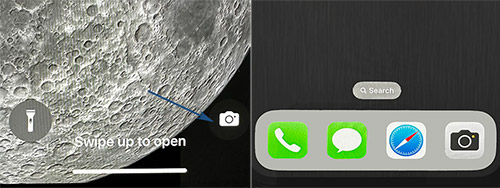
Step 2 – Frame First
Before you start to record a video clip, take a moment to frame your shot. Look at the screen to compose the scene, then make any necessary adjustments to focus, or exposure if you need to.
Step 3 – Slide Your Finger
Here comes the exciting part! Instead of having to move through the operation selection menu, select ‘video’, then press record, there’s an easier way.
Simply press the shutter button and slide it to the right. As you slide your finger, you’ll notice that a padlock appears on the right side of the screen.
When you let go of the shutter button, a white circle displays in its place and a stop button shows in the centre. The phone is now recording.
Step 4 – Stop the Recording
When you want to stop recording, press the stop button in the middle. The recording indicator disappears, and the video clip will be automatically saved to your iPhone’s camera roll.
Conclusion
If you want to record a video clip on your iPhone, it’s now faster and more convenient than ever.
By simply sliding your finger to the right on the shutter button, you can instantly start capturing those special moments without the need to select the video mode first. Follow the step-by-step instructions provided, and you’ll be recording videos effortlessly in no time at all.
So, grab your iPhone, open the Camera app, and let the creativity flow as you easily record amazing video clips!
If you get stuck, let me know in the comments below.
Steve
Featured image courtesy of rottonara