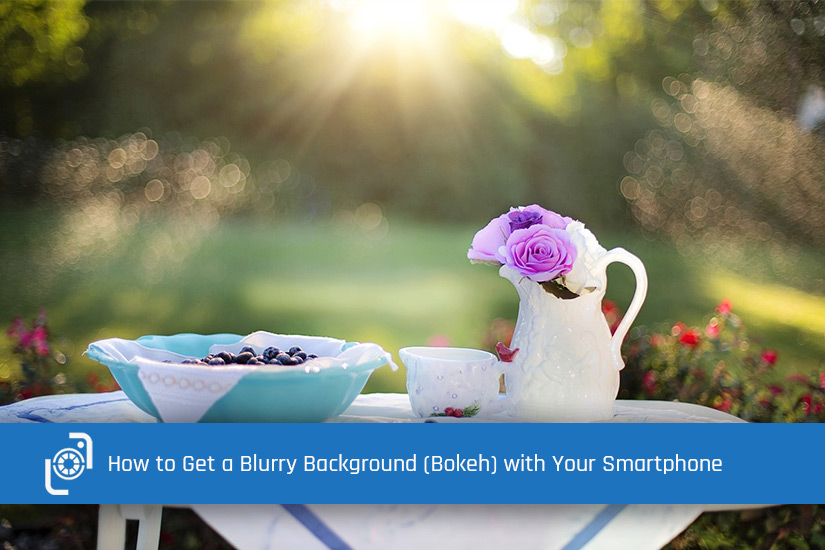Hey there! Are you a fan of those dreamy, blurred backgrounds in photos? You know, the ones that make the subject really pop? That effect is called bokeh, and it’s actually easier to achieve than you might think, even with just your smartphone!
What is Bokeh?
First things first, let’s talk about what bokeh actually is. Bokeh, refers to the ‘dreamy’ quality of the out-of-focus areas in a photograph. It’s often characterised by those beautiful, creamy, blurred backgrounds that really make the subject stand out.

How to Achieve Bokeh with Your Smartphone
So, how can you create that stunning bokeh effect with your smartphone?
Well, every smartphone is slightly different, but here’s a few tips to get you started:
Portrait Mode:
Most smartphones nowadays come with a “Portrait” mode. This mode uses software to blur the background and create a bokeh-like effect. Simply switch to Portrait mode in your camera app and take a photo of your subject. It’s that easy!
Once you’ve taken a photo in Portrait mode, many smartphones let you adjust the bokeh using the in-built photo app if the automatic effect isn’t quite what you want.
Distance:
Another way to achieve a natural bokeh effect is by creating distance between your subject and the background. The farther the background is from your subject, the more pronounced the bokeh will be.
Use Props:
If you want to get creative, you can use props like fairy lights or foliage to create a more pronounced bokeh effect. Position the props in the background, and watch as they turn into gorgeous, blurred orbs of light and colour.
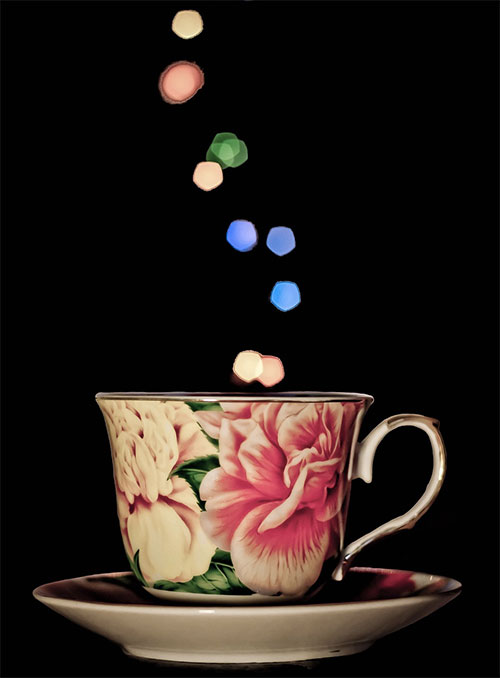
Editing Apps:
There are also plenty of photo editing apps available that allow you to add background blur to your photos after you’ve taken them. Free Apps like Snapseed offer features that can help you achieve that beautiful bokeh look.
If you don’t get on with Snapseed, there are lots of other options, although most aren’t free. Here’s some ideas though from FixThePhoto.
Conclusion
So, creating a bokeh effect with your smartphone is totally doable, even for beginners. Whether you use your phone’s Portrait mode, play with distance and props, or utilise editing apps, you can add a touch of magic to your photos with some stunning bokeh. So, grab your smartphone, find a willing subject, and start capturing some enchanting bokeh-filled images today!
BTW, if you have more questions about smartphone photography, you might just find your answer in this earlier article, 25 Essential Smartphone Questions, Answered.
Until next time, Stay Sharp!
Steve
Title image courtesy of Jill Wellington