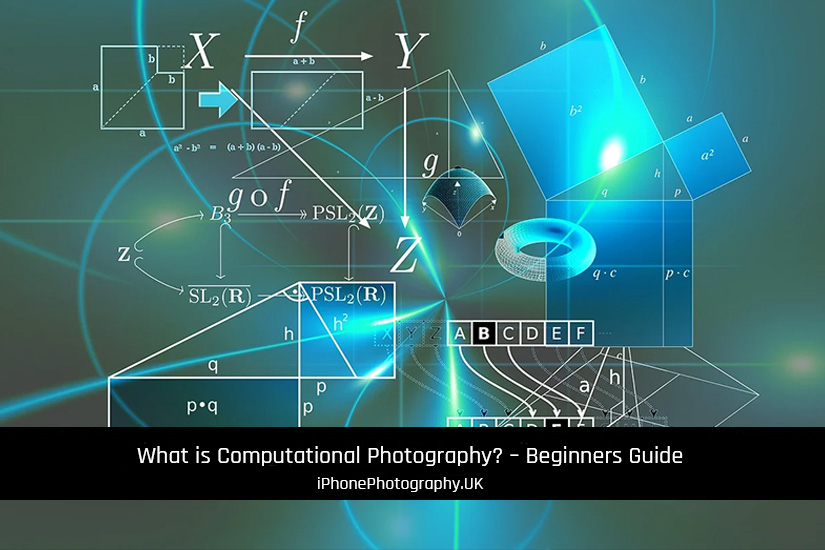Love taking pictures with your smartphone?
Well, did you know that there’s some special technology inside your phone that makes your photos look even better? It’s called computational photography, and it’s pretty amazing!
In this article, we’ll explain what computational photography is and how it makes your smartphone photos so awesome.
So, what is computational photography?
Well, it’s a fancy term that refers to the way your phone’s camera uses clever software tricks to improve your photos. It’s like having a mini-photographer right inside your phone!
One cool thing computational photography does is called HDR, which stands for High Dynamic Range.
HDR Photography

You know how sometimes when you take a photo, the bright parts look all washed out and the dark parts are too dark? Well, with HDR, your phone takes a bunch of different photos at different brightness levels and then combines them to create one perfect photo.
That way, everything looks just right—neither too bright nor too dark!
Night Mode.

Have you ever tried to take a picture at night, but it came out all blurry and hard to see? Night Mode fixes that problem by taking a bunch of photos very quickly and then putting them together to make one clear, bright photo.
It’s like turning on a magic light in the dark!
Portraits

Computational photography can also make your portrait photos look amazing. You know those cool blurry backgrounds that make the subject stand out? Well, your phone can do that too!
It uses special software to figure out which parts of the photo should be sharp and which parts should be blurry, creating a professional-looking effect that used to only be possible with dedicated cameras.
Also…
But wait, there’s more!
Computational photography can even remove unwanted objects from your photos.

Let’s say you take a lovely picture in a local park, but there’s distracting objects in the image. No worries! Using any one of dozens of photo editing apps, your phone can analyse the photo and magically make any distractions disappear, making your picture look perfect.
Personally, I tend to use the Snapseed app, but there are many others available.
Now, you might be wondering how all this cool stuff actually works. Well, it’s thanks to the powerful processors and smart algorithms inside your phone.
These processors do a lot of calculations in a blink of an eye, using the software tricks we mentioned earlier. They analyse the photos, adjust the colours and brightness, and make everything look just right.
It’s like having a little computer that’s really good at photography!
So, next time you’re taking photos with your smartphone, remember the magic that’s happening inside.
Thanks to computational photography, your pictures can look like they were taken by a pro photographer. Whether it’s capturing a sunset, taking a selfie, or snapping a picture of your pet, your smartphone is ready to make it awesome!
So, grab your iPhone, concentrate on getting your compositions right, and let the camera take care of the rest!